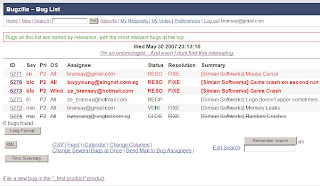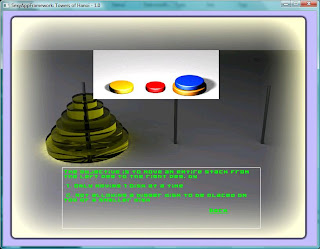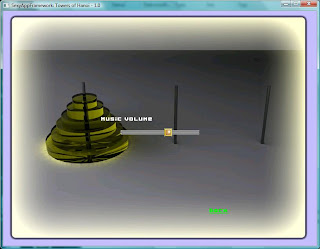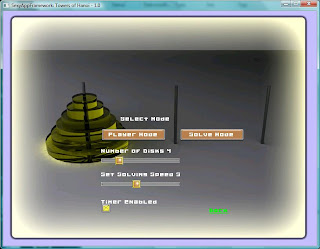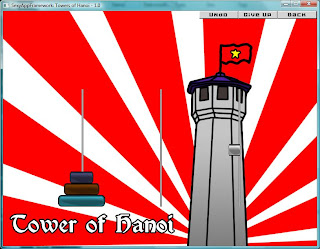For our Bugzilla E learning assignment, we had to create bug reports and learn about resolving and managing these reports.
First, each of us created 2 reports of a bug. Then, we each assigned each other's bugs to ourselves. Bryan was in charge of creating screenshots of the bug. We pretended to fix some of each other's bugs, and created a report of all the bugs, as a bar and pie chart. 
Bar Chart Report
Pie Chart Report
To view the names our bugs, view the screenshot below. To get to this screen on IE, register on Bugzilla, and when logged in, click on Reports. Then, click on search list of bugs. Then, enter Status as all, product as '_test product', and the keyword is 'Simian Softwerks'.